您可能已经知道iTunes可以为您提供帮助 将音乐从Mac传输到iPod for listening on the way.在路上听。 But you may do not know there is other iPod music sync software, which does a better job than iTunes without erasing any music.但是您可能不知道还有其他iPod音乐同步软件,它比iTunes在不删除任何音乐的情况下做得更好。

100% 安全。无广告。
100% 安全。无广告。
如何将音乐Mac传输到iPod?
您脱口而出iTunes。
There is no doubt that iTunes is the answer most of you knew.毫无疑问,iTunes是大多数人都知道的答案。 However, there are other excellent substitutes for iTunes to put music from Mac on iPod conveniently.但是,iTunes还有其他出色的替代品,可以方便地将Mac上的音乐放在iPod上。
在本文的此处,我们将向您展示三种复制方法 歌曲 和 播放列表 从Mac到带或不带iTunes的iPod。

您必须承认iTunes是累人的工具,可以同步iPod的数据以实现其神秘的设置。
Aiseesoft FoneTrans 是确切的一个。
It is a professional but easy-to-use iPod data sync tool.这是一个专业但易于使用的iPod数据同步工具。 Not only getting music from Mac to iPod, but it can also backup videos, photos, and other data from iPod to Mac computer.不仅可以将音乐从Mac传输到iPod,还可以将视频,照片和其他数据从iPod备份到Mac计算机。 Without any device limitations, it can work for almost all iPod models, like iPod touch 7/6/5, iPod shuffle, iPod nano, iPod mini, and iPod classic.没有任何设备限制,它几乎可以适用于所有iPod型号,例如iPod touch XNUMX/XNUMX/XNUMX,iPod shuffle,iPod nano,iPod mini和iPod classic。

资料下载
100% 安全。无广告。
100% 安全。无广告。
我们在这里向您介绍如何使用 FoneTrans 将歌曲和播放列表从 Mac 传输到 iPod。
在您的 Mac 上免费下载 FoneTrans。 它与在 macOS Sonoma 及之前版本中运行的 MacBook Pro、MacBook Air、Mac Mini、iMac、iMac Pro 和 Mac Pro 兼容。 您可以自由使用它。
Launch this software after the installation.安装后启动此软件。 Get the USB cable to plug your iPod into Mac.获取USB电缆以将iPod插入Mac。
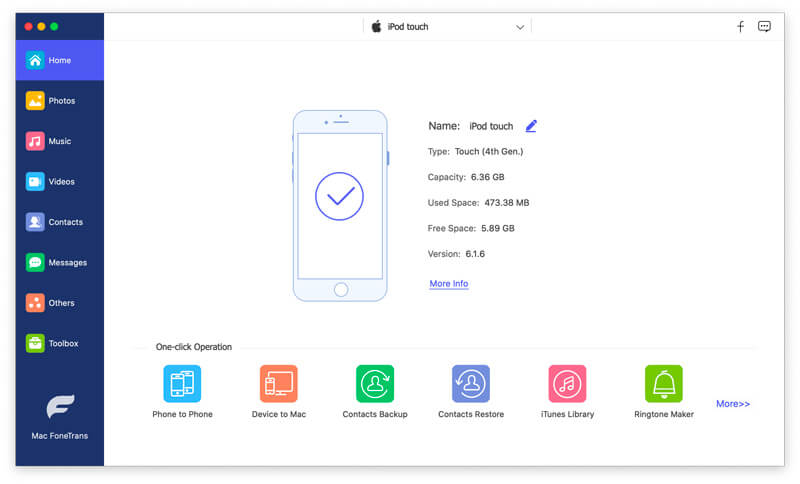
After connecting iPod to Mac successfully, all the data from iPod will be categorized on the left pane.将iPod成功连接到Mac后,来自iPod的所有数据将在左窗格中分类。 Click请点击 音乐 iPod上的所有音频类型将出现在中间窗格中, 音乐, iTunes U的, 播客, 铃声, 有声读物, 语音备忘录及 播放列表.
点击 音乐 or 播放列表 标签,然后点击 地址 顶部菜单上的按钮浏览并选择Mac上的歌曲。
然后,该程序将自动将所选项目从Mac导入iPod。
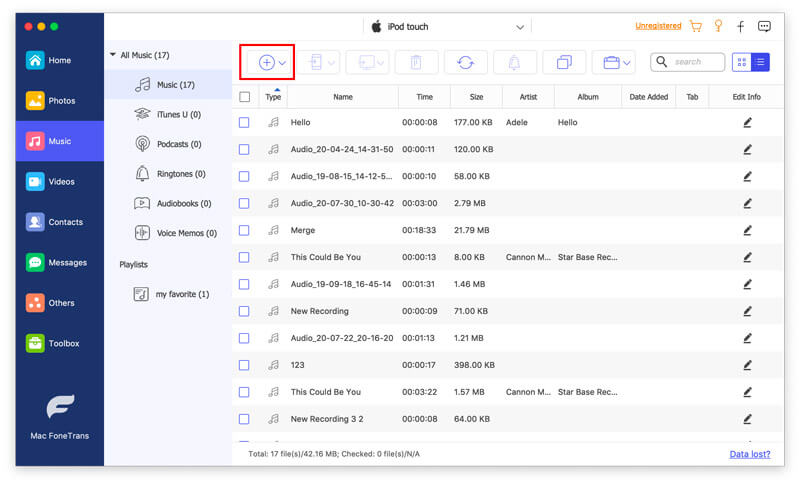
如果您添加的音乐格式与iPod不兼容,则该软件会将其转换为自动在iPod上运行的格式。
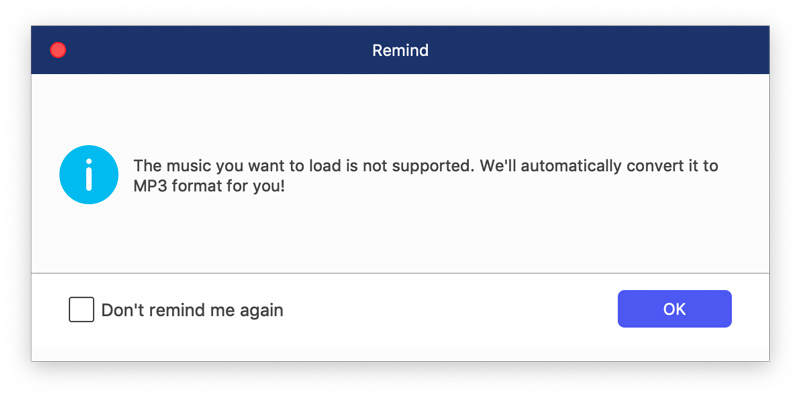
您可以尝试使用工具栏中的其他工具,将音乐从iPod传输到Mac,在iPod和iPhone之间共享歌曲,从iPod删除歌曲,在iPod上创建播放列表, 将专辑封面添加到音乐中等等。
使用此iTunes替代方法的额外好处是既可以将现有音乐也可以将已同步的歌曲安全地共存于iPod上,而不会丢失数据。
尽管将Mac歌曲传输到iPod已有悠久的历史,但您可能不希望错过使用iTunes将音乐从Mac迁移到iPod的详细指南。
Download the latest iTunes on your Mac.在Mac上下载最新的iTunes。 Click the点击 音乐 tab.标签。 Drag and drop the songs from your Mac drive into iTunes Media Library.将歌曲从Mac驱动器拖放到iTunes Media Library中。
用USB电缆将iPod插入Mac。
Click your iPod icon in the upper-left corner of the iTunes window.单击iTunes窗口左上角的iPod图标。 From the list under从下面的列表 个人设置 在左侧,单击 音乐,选中“同步音乐”复选框,然后勾选 整个音乐库 or 选定的播放列表, 艺术家, 专辑和流派.
然后点击 使用 按钮,音乐将被添加到iPod中。
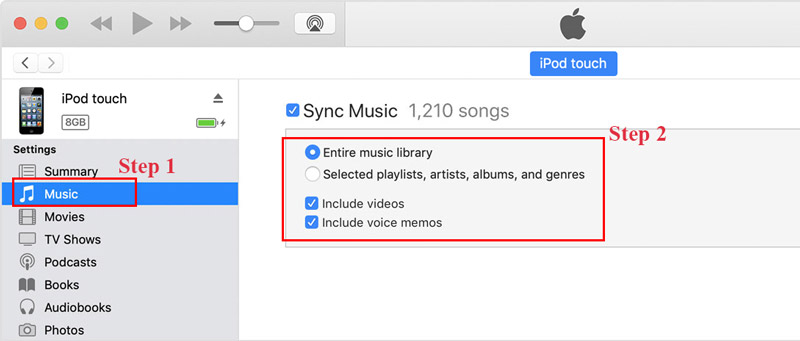
iTunes未同步iPod? 这里是解决方案。
Mac using macOS Catalina and later, iTunes is not available and replaced with Finder.在使用macOS Catalina和更高版本的Mac上,iTunes不可用,并由Finder代替。 The steps of adding music from Mac to iPod are similar to those on iTunes.从Mac向iPod添加音乐的步骤与iTunes上的步骤相似。
将iPod连接到Mac时,只需单击 发现者 并找到你的 iPod的 下 我们的位置 from the sidebar.从侧边栏。 Then you will see a similar interface to iTunes.然后,您将看到与iTunes类似的界面。
点击 音乐 tab and select the checkbox of the entire music library and selected songs.标签,然后选中整个音乐库和所选歌曲的复选框。 After that, click Apply to start syncing songs from Mac to iPod immediately.之后,单击“应用”立即开始将歌曲从Mac同步到iPod。
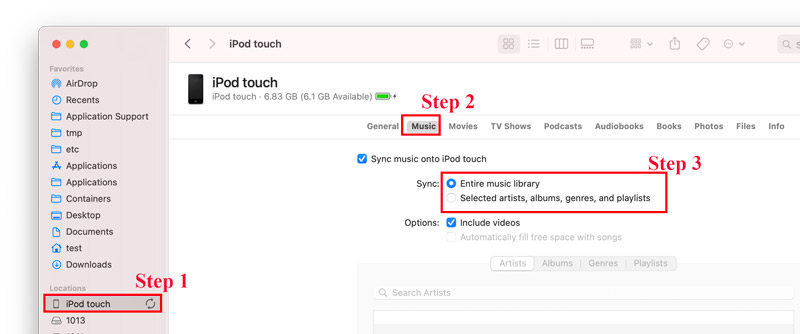
要明确: 无论您是使用iTunes还是Finder将音乐从Mac传输到iPod,该iPod上的所有现有音乐都将被删除并替换为同步的音乐库。
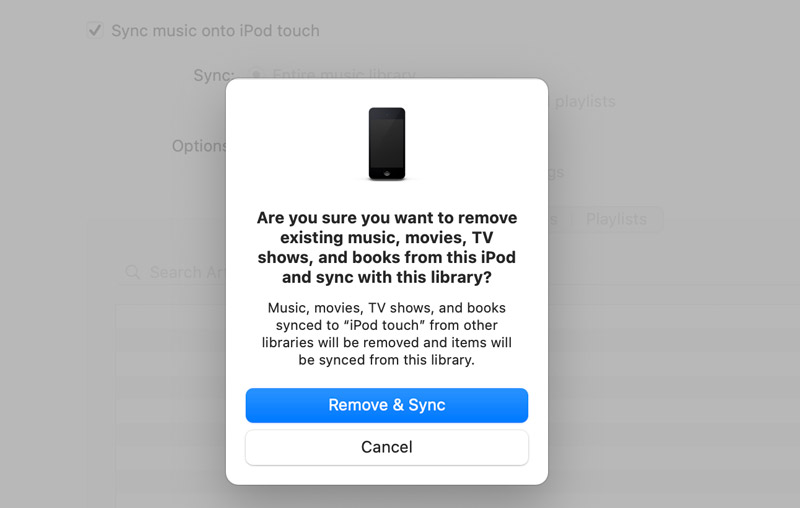
可以将Apple音乐歌曲放在iPod上吗?
是的你可以。 要在 iPod 上使用 Apple Music,您应该订阅 Apple Music 服务。 然后使用您用于订阅 Apple Music 的同一 Apple ID 登录,然后在 iPod touch 上打开 Apple Music 应用程序以同步 Apple Music 歌曲以在 iPod touch 上离线播放。
iPod touch支持哪些音频格式?
iPod与MP3,AAC / M4A,受保护的AAC,AIFF,WAV,Audible有声读物和Apple Lossless兼容。 If the music on Mac is not compatible with your iPod, just had better如果Mac上的音乐与iPod不兼容,则最好 将音乐转换为MP3.
我仍然可以将Apple Music下载到iPod nano吗?
Apple Music仅限于支持WiFi的iOS设备。 All the iPod models like iPod nano, iPod shuffle, etc., can be connected to Wi-Fi is capable of downloading Apple Music to the device.可以将所有iPod型号(如iPod nano,iPod shuffle等)连接到Wi-Fi,并且可以将Apple Music下载到该设备。
结论
There are many ways of copying music from Mac to iPod, and iTunes is a widely-used way.有多种将音乐从Mac复制到iPod的方法,而iTunes是一种广泛使用的方法。 However, due to its drawback of overwriting the existing music on iPod, iTunes is not the best option.但是,由于存在覆盖iPod上现有音乐的缺点,iTunes并不是最佳选择。 The other method of using FoneTrans to transfer the songs and playlists from Mac to iPod is more feasible without erasing any data.使用FoneTrans将歌曲和播放列表从Mac传输到iPod的另一种方法更可行,而不会擦除任何数据。 Moreover, it offers more management tools to handle iPod data conveniently.此外,它提供了更多管理工具来方便地处理iPod数据。
您首选哪种方式?
您是否有iTunes替代品?
留下你的意见让我知道。
将音乐传输到iPod
将音乐从iPod传输到另一个iPod 将音乐从死iPod传输到iPod 从iPad到iPod的Trasnfer音乐 将音乐和播放列表从Mac传输到iPod 将音乐导入iPod iPod传输 将音乐从iPod传输到Android 将音乐从 iPod 传输到 MP3 播放器 使用或不使用 iTunes 将 MP3 传输到 iPod
最好的iOS传输软件,用于在不运行iTunes的情况下将iPhone / iPad / iPod和iOS文件从iPhone / iPad / iPod反向管理和传输到计算机。
100% 安全。无广告。
100% 安全。无广告。